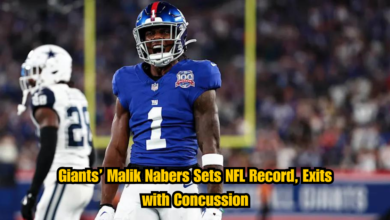iOS 18 Rollout Begins Today: Eligible iPhones, & Installation Guide

Apple has officially launched iOS 18, the latest iteration of its mobile operating system, on September 16, 2024. This update introduces a host of new features, improvements, and customizations aimed at enhancing the overall user experience. In this article, we’ll explore what’s new in iOS 18, which iPhones are eligible for the update, and how you can install it on your device.
What’s New in iOS 18?
Apple’s iOS 18 brings an array of new features designed to boost functionality, personalization, and security. Here are the key updates and improvements in the latest release:
1. Home Screen Customization
iOS 18 offers improved Home Screen customization, giving users more control over the layout and appearance of their apps and widgets. One of the most exciting new features is the ability to change color themes and use unique app icons specifically for Dark Mode. This level of customization allows users to personalize their iPhones like never before, creating a more tailored experience.
2. Revamped Control Center
The Control Center has been completely redesigned in iOS 18, offering a more intuitive layout for managing settings and smart devices. The controls are now easier to access via a swipe-up gesture, and users can also control smart home devices directly from the lock screen. Additionally, with the Action Button, users can access their most-used controls even more quickly. The Control Tiles are also customizable, enabling users to rearrange them based on their preferences.
3. App Lock for Enhanced Privacy
For those concerned with privacy, iOS 18 introduces a highly anticipated feature—App Lock. This feature allows users to lock individual apps and hide them in a secure folder. By locking sensitive apps, iPhone owners can prevent unauthorized access and further protect their personal data. This adds another layer of security for those who handle sensitive information on their iPhones.
4. Messages App Updates
The Messages app receives some notable upgrades in iOS 18. One key feature is RCS (Rich Communication Services) support, which allows for smoother communication with users on other platforms. Additional updates include:
- Emoji and sticker reactions
- Scheduled message sending
- Text formatting
- Dynamic text effects
For owners of iPhone 14 models and newer, the Messages app also now supports satellite messaging, enabling communication in areas with limited or no cellular coverage.
5. Mail App Changes
In the Mail app, iOS 18 improves sorting capabilities, with on-device categorization that automatically organizes emails into categories such as primary, transactions, updates, and promotions. However, this feature will arrive in a future update, enhancing email management once it becomes available.
6. Game Mode for iPhones
Game Mode, previously available on Macs, is now available on iPhones with iOS 18. This feature optimizes performance based on the game’s requirements, providing a smoother and more immersive gaming experience. Users can look forward to better frame rates, enhanced graphics, and optimized battery usage when gaming.
7. Revamped Photos App
The Photos app in iOS 18 has received a major overhaul, making it easier to browse and manage images. A redesigned interface and smart curation features help users quickly find their favorite memories, while advanced organization tools automatically sort photos into albums and collections.
8. Audio and Siri Improvements
iOS 18 also introduces exciting new audio and Siri updates. Gesture-based interactions now allow users to nod to confirm commands with Siri, providing more hands-free functionality. Additionally, voice isolation for AirPods Pro improves call clarity by reducing background noise, and personalized spatial audio for gaming will launch later this year, starting with Need for Speed Mobile.
9. Apple Intelligence: Coming Soon
One of the standout features in iOS 18 is Apple Intelligence, which brings AI-powered tools to the iPhone. However, Apple has announced that these features will roll out gradually, with the first beta release arriving as part of iOS 18.1 next month. Initially, these AI capabilities will only be available on the iPhone 15 Pro and iPhone 15 Pro Max, with further expansions planned for the iPhone 16 series.
Apple Intelligence will initially be available to users with Siri set to US English, with localizations for other English-speaking countries (Australia, Canada, New Zealand, South Africa, and the UK) arriving later this year. In 2024, additional languages such as Chinese, French, Japanese, and Spanish will be supported.
iOS 18: Eligible iPhones
Not all iPhone models will receive the iOS 18 update. Here is a list of the older-generation iPhones that are eligible:
- iPhone 15, iPhone 15 Plus, iPhone 15 Pro, iPhone 15 Pro Max
- iPhone 14, iPhone 14 Plus, iPhone 14 Pro, iPhone 14 Pro Max
- iPhone 13, iPhone 13 mini, iPhone 13 Pro, iPhone 13 Pro Max
- iPhone 12, iPhone 12 mini, iPhone 12 Pro, iPhone 12 Pro Max
- iPhone 11, iPhone 11 Pro, iPhone 11 Pro Max
- iPhone XS, iPhone XS Max, iPhone XR
- iPhone SE (2nd generation or later)
If your device is on this list, you can install iOS 18 and enjoy its latest features.
How to Check, Download, and Install iOS 18
Installing iOS 18 is a straightforward process, but it’s essential to ensure that your iPhone is compatible and has enough storage space for the update. Here is a simple guide to checking, downloading, and installing iOS 18 on your iPhone:
Step-by-Step Installation Guide
- Open Settings: Begin by opening the Settings app on your iPhone.
- Navigate to General Settings: Tap on General and scroll down to the Software Update section.
- Check for the Update: If iOS 18 is available for your iPhone, you’ll see the option to Download and Install. Tap this to start the download.
- Choose Installation Preferences: After the download is complete, you can choose to:
- Install the update immediately.
- Schedule the installation for later.
- Set a reminder to install it at a more convenient time.
- Enter Passcode: If prompted, enter your iPhone’s passcode to confirm the installation.
- Restart and Complete Installation: Once you confirm the update, your iPhone will restart to complete the installation process.
Make sure your phone is connected to a stable Wi-Fi network and has sufficient battery life (or is plugged into a charger) before starting the update process.
What’s Next: iOS 18.1 and Beyond
While iOS 18 introduces significant new features, Apple plans to roll out further updates in the coming months. iOS 18.1, expected in October, will debut the first beta of Apple Intelligence and bring additional bug fixes and improvements. Users can expect even more advanced AI-driven tools to enhance productivity, personalization, and overall iPhone performance.
Apple will also continue to support iOS 18 with regular updates, ensuring that users have access to the latest features, security patches, and performance improvements.
Future Apple Intelligence Features
As Apple Intelligence becomes more integrated into iOS, users can expect AI-driven tools that help with tasks such as app recommendations, smart messaging, and real-time language translation. These features will become more widely available as Apple expands compatibility across more devices and languages.
The rollout of iOS 18 marks a significant milestone in Apple’s journey to improve the iPhone user experience. From enhanced customization options and a revamped Control Center to advanced AI capabilities and improved privacy features, iOS 18 is packed with exciting innovations. If you own one of the eligible iPhone models, be sure to download and install the update today to start exploring all the new features it offers.Apple has officially launched iOS 18, the latest iteration of its mobile operating system, on September 16, 2024. This update introduces a host of new features, improvements, and customizations aimed at enhancing the overall user experience. In this article, we’ll explore what’s new in iOS 18, which iPhones are eligible for the update, and how you can install it on your device.
What’s New in iOS 18?
Apple’s iOS 18 brings an array of new features designed to boost functionality, personalization, and security. Here are the key updates and improvements in the latest release:
1. Home Screen Customization
iOS 18 offers improved Home Screen customization, giving users more control over the layout and appearance of their apps and widgets. One of the most exciting new features is the ability to change color themes and use unique app icons specifically for Dark Mode. This level of customization allows users to personalize their iPhones like never before, creating a more tailored experience.
2. Revamped Control Center
The Control Center has been completely redesigned in iOS 18, offering a more intuitive layout for managing settings and smart devices. The controls are now easier to access via a swipe-up gesture, and users can also control smart home devices directly from the lock screen. Additionally, with the Action Button, users can access their most-used controls even more quickly. The Control Tiles are also customizable, enabling users to rearrange them based on their preferences.
3. App Lock for Enhanced Privacy
For those concerned with privacy, iOS 18 introduces a highly anticipated feature—App Lock. This feature allows users to lock individual apps and hide them in a secure folder. By locking sensitive apps, iPhone owners can prevent unauthorized access and further protect their personal data. This adds another layer of security for those who handle sensitive information on their iPhones.
4. Messages App Updates
The Messages app receives some notable upgrades in iOS 18. One key feature is RCS (Rich Communication Services) support, which allows for smoother communication with users on other platforms. Additional updates include:
- Emoji and sticker reactions
- Scheduled message sending
- Text formatting
- Dynamic text effects
For owners of iPhone 14 models and newer, the Messages app also now supports satellite messaging, enabling communication in areas with limited or no cellular coverage.
5. Mail App Changes
In the Mail app, iOS 18 improves sorting capabilities, with on-device categorization that automatically organizes emails into categories such as primary, transactions, updates, and promotions. However, this feature will arrive in a future update, enhancing email management once it becomes available.
6. Game Mode for iPhones
Game Mode, previously available on Macs, is now available on iPhones with iOS 18. This feature optimizes performance based on the game’s requirements, providing a smoother and more immersive gaming experience. Users can look forward to better frame rates, enhanced graphics, and optimized battery usage when gaming.
7. Revamped Photos App
The Photos app in iOS 18 has received a major overhaul, making it easier to browse and manage images. A redesigned interface and smart curation features help users quickly find their favorite memories, while advanced organization tools automatically sort photos into albums and collections.
8. Audio and Siri Improvements
iOS 18 also introduces exciting new audio and Siri updates. Gesture-based interactions now allow users to nod to confirm commands with Siri, providing more hands-free functionality. Additionally, voice isolation for AirPods Pro improves call clarity by reducing background noise, and personalized spatial audio for gaming will launch later this year, starting with Need for Speed Mobile.
9. Apple Intelligence: Coming Soon
One of the standout features in iOS 18 is Apple Intelligence, which brings AI-powered tools to the iPhone. However, Apple has announced that these features will roll out gradually, with the first beta release arriving as part of iOS 18.1 next month. Initially, these AI capabilities will only be available on the iPhone 15 Pro and iPhone 15 Pro Max, with further expansions planned for the iPhone 16 series.
Apple Intelligence will initially be available to users with Siri set to US English, with localizations for other English-speaking countries (Australia, Canada, New Zealand, South Africa, and the UK) arriving later this year. In 2024, additional languages such as Chinese, French, Japanese, and Spanish will be supported.
iOS 18: Eligible iPhones
Not all iPhone models will receive the iOS 18 update. Here is a list of the older-generation iPhones that are eligible:
- iPhone 15, iPhone 15 Plus, iPhone 15 Pro, iPhone 15 Pro Max
- iPhone 14, iPhone 14 Plus, iPhone 14 Pro, iPhone 14 Pro Max
- iPhone 13, iPhone 13 mini, iPhone 13 Pro, iPhone 13 Pro Max
- iPhone 12, iPhone 12 mini, iPhone 12 Pro, iPhone 12 Pro Max
- iPhone 11, iPhone 11 Pro, iPhone 11 Pro Max
- iPhone XS, iPhone XS Max, iPhone XR
- iPhone SE (2nd generation or later)
If your device is on this list, you can install iOS 18 and enjoy its latest features.
How to Check, Download, and Install iOS 18
Installing iOS 18 is a straightforward process, but it’s essential to ensure that your iPhone is compatible and has enough storage space for the update. Here is a simple guide to checking, downloading, and installing iOS 18 on your iPhone:
Step-by-Step Installation Guide
- Open Settings: Begin by opening the Settings app on your iPhone.
- Navigate to General Settings: Tap on General and scroll down to the Software Update section.
- Check for the Update: If iOS 18 is available for your iPhone, you’ll see the option to Download and Install. Tap this to start the download.
- Choose Installation Preferences: After the download is complete, you can choose to:
- Install the update immediately.
- Schedule the installation for later.
- Set a reminder to install it at a more convenient time.
- Enter Passcode: If prompted, enter your iPhone’s passcode to confirm the installation.
- Restart and Complete Installation: Once you confirm the update, your iPhone will restart to complete the installation process.
Make sure your phone is connected to a stable Wi-Fi network and has sufficient battery life (or is plugged into a charger) before starting the update process.
What’s Next: iOS 18.1 and Beyond
While iOS 18 introduces significant new features, Apple plans to roll out further updates in the coming months. iOS 18.1, expected in October, will debut the first beta of Apple Intelligence and bring additional bug fixes and improvements. Users can expect even more advanced AI-driven tools to enhance productivity, personalization, and overall iPhone performance.
Apple will also continue to support iOS 18 with regular updates, ensuring that users have access to the latest features, security patches, and performance improvements.
Future Apple Intelligence Features
As Apple Intelligence becomes more integrated into iOS, users can expect AI-driven tools that help with tasks such as app recommendations, smart messaging, and real-time language translation. These features will become more widely available as Apple expands compatibility across more devices and languages.
The rollout of iOS 18 marks a significant milestone in Apple’s journey to improve the iPhone user experience. From enhanced customization options and a revamped Control Center to advanced AI capabilities and improved privacy features, iOS 18 is packed with exciting innovations. If you own one of the eligible iPhone models, be sure to download and install the update today to start exploring all the new features it offers.